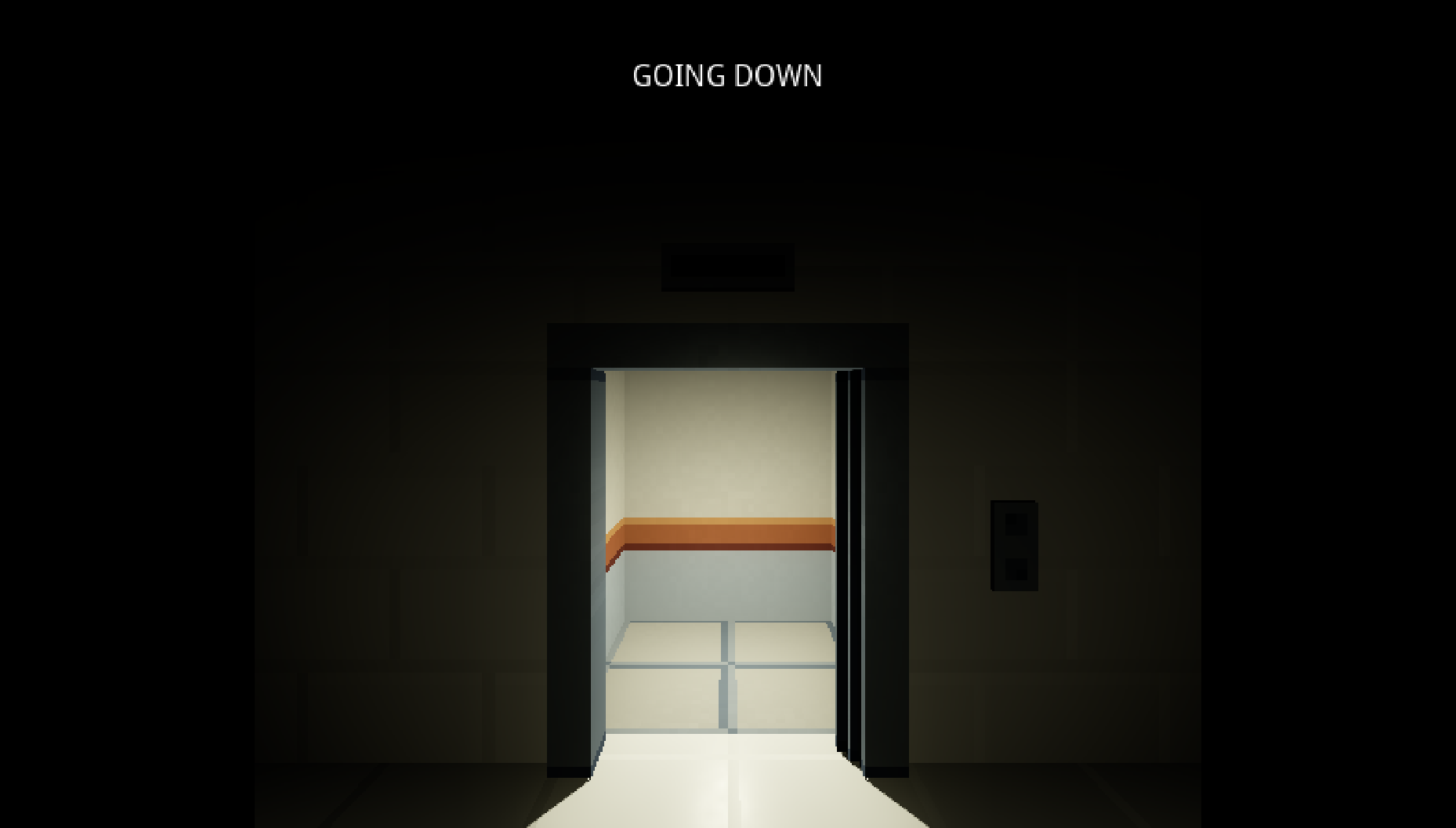
Going Down
A downloadable game for Windows, macOS, and Linux
Going Down
Escape from a seemingly ever expanding underground car park, by reaching the elevator leading to the next level.
Features
- Randomly generated levels
- Perk system
- Non-standard combat system
How to play
Exploration Phase
Explore the level, find the elevator to the next floor. You are "safe" while in this phase
Combat Phase
When you inevitably get ambushed by monsters, you enter the combat phase. You need to eliminate all enemies to end the combat phase.
The Flow of Battle
You can move freely in battle mode, and once you have at least one action point, you can do the following:
- Dodge: Dodging is a great way to avoid enemy attacks or to get to a safe distance and shoot!
- Plan: Indicated by the target (2) and range (3) indicators showing and time slowing down, in this mode you can pick your targets. Don't forget to press the [Confirm] button once you picked your targets!
- Act: Once you confirmed your plan, you then act on it! You can't control your character until all the actions are performed!
Heads Up Display
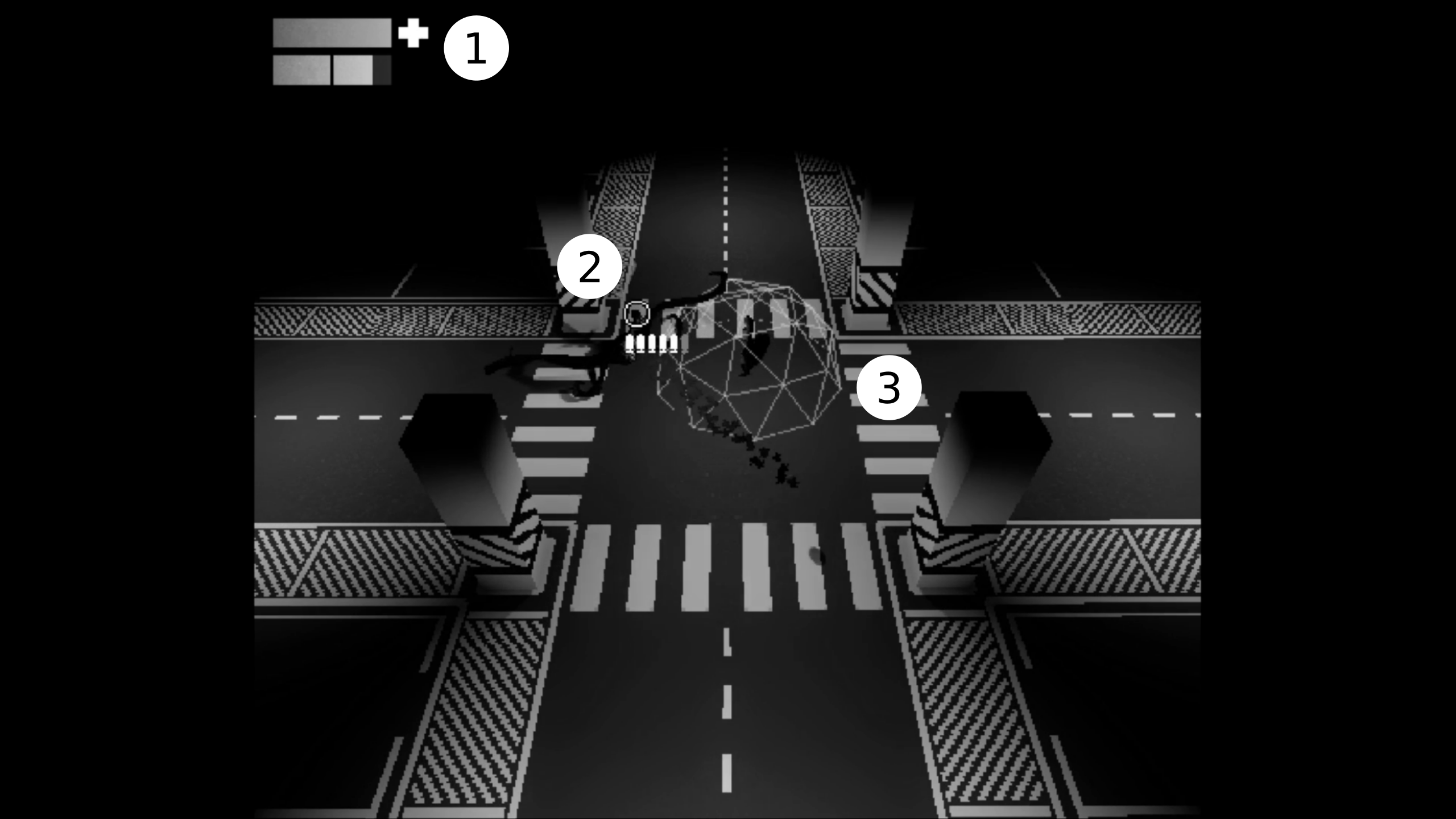
1. Status and Items
- Health Bar: Shows your current Health.
- Action Bar: Shows the amount of action points you have, fills up during battle.
- Medkits: Shows the amount of medkits you have.
2. Target Indicator
- Action Points: Show the amount of actions you can take.
- Bullet Count: The amount of bullets you have loaded.
3. Range Indicator
Perks
On most levels, you may come across vending machines, they can be used to acquire perks to help you in various way, but they don't come cheap! You can acquire a perk by spending 25 Health Points. Don't worry if you don't have enough, acquiring perks can't kill you!
Controls
Move/Select Target:
Left Stick - WASD - Arrow Keys
Plan Mode/Confirm Target/Select:
X Button - J key - X key
Dodge / Cancel:
A Button - L key - V key
Confirm Plan:
Y Button - K key - C key
Use medkit:
Select button - M key
Tips and Tricks
- While not in battle, you can heal yourself up a bit if you have a medkit by standing still and pressing the use medkit button.
- Always keep a spare action point for dodging in risky situations.
- If you are hit, and have at least one action point, you can still dodge.
Credits
Design and Code: GDeavid @GDeavid
Music and Ambience: Adam Saunders @AudioTryhard
Assets Used
[Animations]
Mixamo.com
[SFX]
Freesound.org
[3D Models]
cgtrader.com
| Status | Prototype |
| Platforms | Windows, macOS, Linux |
| Authors | GDeavid, AdamAudio |
| Genre | Survival |
| Made with | Blender, Godot, GIMP, Audacity, GraphicsGale |
| Tags | Atmospheric, Horror, PSX (PlayStation), Retro, Roguelike, Roguelite, screamjam, Tactical, Third Person |
| Average session | About a half-hour |
| Languages | English |
| Inputs | Keyboard, Xbox controller, Playstation controller |
| Links | Twitter/X, Twitter/X |




Leave a comment
Log in with itch.io to leave a comment.